FAQ
OptiWize is an advanced platform for centralised management of MikroTik equipment, based on a full API architecture. It supports both on-premise and cloud installations and offers simplified and centralised management.
Key functionalities include troubleshooting, manual and massive device onboarding, centralised backup, advanced monitoring, template framework for automation, and browser-integrated SSH and Winbox access.
Troubleshooting allows operations such as pinging, trace route, bandwidth test, and others to be performed via the web panel with a single click. It is designed to facilitate immediate technical assistance.
Onboarding can be manual or via provisioners. Manual onboarding requires copying a string into the device console, while provisioners allow automatic and massive configuration of devices.
Massive onboarding uses a Docker container that connects via SSH to devices, applying configurations in multi-thread mode, allowing thousands of devices to be onboarded in minutes.
The backup system automatically performs nightly binary and full export backups, transferred via FTP over an encrypted VPN. You can view and download backups from the dedicated menu, and force manual backups if necessary.
Monitoring, based on Zabbix and SNMP, monitors the status of equipment, including CPU, RAM, disk space and other parameters. It automatically configures customisable alert rules to ensure optimal quality control.
The Template framework makes it possible to automate device configurations with scripts in the MikroTik language, supporting dynamic variables and maximum applications. Templates can be complete or modular, for quick and specific configurations.
SSH access is emulated in the browser via an encrypted VPN, supporting all keyboard commands. Winbox runs in a Linux container and is made accessible via the web interface, which can also be used on tablets.
Elastic IP allows dedicated IP addresses or classes of IP addresses to be reserved and moved, while maintaining the same IP when reconfiguring the SD-WAN service. It is useful for firewall and external access services.
OptiWize's SD-WAN service enables multiple connectivity, even from different operators, with bandwidth aggregation and failover capabilities. It uses WireGuard encrypted channels and dynamic BGP routing for intelligent route management.
Integrated with FlashStart, the content filtering service uses AI to filter the DNS and protect the network from malware, phishing and inappropriate content. It offers real-time updated protection via the global Anycast network.
Yes, it is possible to configure both port forwarding and VPN ‘Road Warrior’ on OptiWize with SD-WAN active, even when using a private network. Here are the details:
For example, if the SD-WAN IP assigned was 45.18.183.20 and you wanted to reach a Linux server in SSH on your LAN with IP 192.168.88.2, you could add this rule:
/ip firewall nat add action=dst-nat chain=dstnat dst-address=45.18.183.20 protocol=tcp \ to-addresses=192.168.88.2 to-ports=22 place-before=0
In summary, the SD-WAN service can be regarded as an additional dedicated connection with a static IP, configured directly on the RouterBoard. This allows features such as port forwarding and NAT 1:1 to be used without any problems.
- Port Forwarding: When you activate SD-WAN, you are assigned a public IP directly on the MikroTik. This public IP can be used to reach your MikroTik and configure port forwarding. You can do this manually or by using an OptiWize template. Here is an example of how to configure port forwarding:
For example, if the SD-WAN IP assigned was 45.18.183.20 and you wanted to reach a Linux server in SSH on your LAN with IP 192.168.88.2, you could add this rule:
/ip firewall nat add action=dst-nat chain=dstnat dst-address=45.18.183.20 protocol=tcp \ to-addresses=192.168.88.2 to-ports=22 place-before=0
- VPN ‘Road Warrior’: The SD-WAN tunnels for each gateway are already configured as Wireguard in ‘Road Warrior’ mode. This means you can establish VPN connections on-demand from any location.
In summary, the SD-WAN service can be regarded as an additional dedicated connection with a static IP, configured directly on the RouterBoard. This allows features such as port forwarding and NAT 1:1 to be used without any problems.
OptiWize is compatible with all MikroTik devices of any version, providing full support for a wide range of hardware.
Yes, OptiWize is fully customizable (white-label), allowing businesses to tailor the interface and functionalities to their specific needs.
The OptiWize Marketplace offers value-added services that can be activated with a simple click, such as SD-WAN and AI-based content filtering.
OptiWize uses an encrypted VPN for all communications and data transfers, ensuring maximum security without opening any ports to the outside.
Yes, OptiWize allows centralized monitoring of devices located across multiple sites, providing a comprehensive view of the network.
OptiWize allows you to update the firmware of devices through the Template framework, automating the update process securely and quickly.
OptiWize offers centralized management, advanced automation, integrated security, and a customizable interface, making network management more efficient and secure.
Yes, OptiWize is accessible from any device with a web browser, including tablets and smartphones, allowing you to manage your network from anywhere.
The centralized backup service performs nightly binary and full export backups with a 30-day retention period. It allows you to download and manage backups from a dedicated menu.
Yes, through the Template framework, you can create and apply automated, customized firewall rules to multiple devices simultaneously.
OptiWize uses a Template framework that allows you to automate even the most complex configurations with dynamic scripts and variables.
Currently, Elastic IP supports the SD-WAN service, and in the future, it will also be available for other cloud services.
Alert rules in the monitoring system can be customized directly from the control panel, setting parameters such as latency and packet loss.
The community mode offers a wide range of templates created by the community, available for common needs, which users can use and contribute to.
Yes, OptiWize supports a multi-tenant and multi-customer structure, allowing you to manage multiple customer accounts from a single platform.
OptiWize is designed for:
- ISP
- WISP
- System Integrator
- MSP
Are you an ISP, WISP, System Integrator, MSP, or do you simply have a large network of MikroTik devices to manage?
OptiWize is the answer to your needs. Customize your experience by choosing between our cloud or on-premise solution. And fear not, our support team is always at your disposal, ready to provide assistance in your language.
Our clients
Want to try it out?
Book a demo: we will show you the platform live, answer all your questions, and let you test OptiWize for free on your systems!
Direct assistance and support
OptiWize is a solution developed and managed entirely by evoseed.
Let's have a chat!
Fill out the form, and we will contact you as soon as possible.
Fill out the form, and we will contact you as soon as possible.
By clicking the button you agree to our Privacy Policy
This website uses cookies to ensure you get the best experience.
Read the Cookie Policy and Privacy Policy.
Read the Cookie Policy and Privacy Policy.
OK